How to Troubleshoot an Inground Pool Sand Filter ✨
Get Your Inground Pool Filter Back in Shape: Troubleshooting Tips
💡 BestSandFilter.com is reader-supported and may earn a small commission when you buy through our links.
Guide
A sand filter is an essential component of any inground pool system. It is responsible for removing dirt, debris, and other impurities from the water, ensuring that your pool remains clean and safe for swimming. However, like any other mechanical equipment, sand filters can develop problems over time. If you notice that your pool water is cloudy, or if the pressure gauge on your sand filter is reading high, it may be time to troubleshoot your sand filter. Here are the steps to follow:
Step 1: Check the Pressure Gauge
The first step in troubleshooting your sand filter is to check the pressure gauge. If the pressure gauge is reading high, this could indicate a problem with your sand filter. A high pressure reading could mean that the sand filter is clogged with debris, or that the sand itself needs to be replaced.
Step 2: Inspect the Filter Tank
Next, inspect the filter tank for any cracks or damage. A cracked filter tank can cause water to leak out, reducing the efficiency of the sand filter. If you notice any damage to the filter tank, it may be time to replace the tank.
Step 3: Check the Sand Level
Check the sand level inside the filter tank. If the sand level is too low, this can reduce the efficiency of the sand filter. If the sand level is too high, this can cause water to bypass the sand, reducing the effectiveness of the filter. Adjust the sand level as needed.
Step 4: Backwash the Sand Filter
Backwashing is the process of cleaning the sand filter by reversing the flow of water through the filter. To backwash your sand filter, turn off the pump and set the valve to the backwash position. Turn the pump back on and let it run for several minutes until the water runs clear. Once the water runs clear, turn off the pump and set the valve back to the filter position.
Step 5: Clean the Filter
If backwashing does not solve the problem, it may be necessary to clean the filter. To clean the filter, turn off the pump and remove the filter tank. Use a hose to spray the sand inside the tank, removing any dirt or debris. Once the sand is clean, replace the tank and turn the pump back on.
Step 6: Replace the Sand
If none of the above steps solve the problem, it may be time to replace the sand inside the filter tank. Over time, the sand can become clogged with dirt and debris, reducing the effectiveness of the filter. To replace the sand, turn off the pump and remove the filter tank. Use a scoop to remove the old sand and replace it with new sand. Once the sand is replaced, replace the tank and turn the pump back on.
In conclusion, troubleshooting an inground pool sand filter can be a simple process if you follow these steps. By regularly checking and maintaining your sand filter, you can ensure that your pool remains clean and safe for swimming.
Step 1: Check the Pressure Gauge
The first step in troubleshooting your sand filter is to check the pressure gauge. If the pressure gauge is reading high, this could indicate a problem with your sand filter. A high pressure reading could mean that the sand filter is clogged with debris, or that the sand itself needs to be replaced.
Step 2: Inspect the Filter Tank
Next, inspect the filter tank for any cracks or damage. A cracked filter tank can cause water to leak out, reducing the efficiency of the sand filter. If you notice any damage to the filter tank, it may be time to replace the tank.
Step 3: Check the Sand Level
Check the sand level inside the filter tank. If the sand level is too low, this can reduce the efficiency of the sand filter. If the sand level is too high, this can cause water to bypass the sand, reducing the effectiveness of the filter. Adjust the sand level as needed.
Step 4: Backwash the Sand Filter
Backwashing is the process of cleaning the sand filter by reversing the flow of water through the filter. To backwash your sand filter, turn off the pump and set the valve to the backwash position. Turn the pump back on and let it run for several minutes until the water runs clear. Once the water runs clear, turn off the pump and set the valve back to the filter position.
Step 5: Clean the Filter
If backwashing does not solve the problem, it may be necessary to clean the filter. To clean the filter, turn off the pump and remove the filter tank. Use a hose to spray the sand inside the tank, removing any dirt or debris. Once the sand is clean, replace the tank and turn the pump back on.
Step 6: Replace the Sand
If none of the above steps solve the problem, it may be time to replace the sand inside the filter tank. Over time, the sand can become clogged with dirt and debris, reducing the effectiveness of the filter. To replace the sand, turn off the pump and remove the filter tank. Use a scoop to remove the old sand and replace it with new sand. Once the sand is replaced, replace the tank and turn the pump back on.
In conclusion, troubleshooting an inground pool sand filter can be a simple process if you follow these steps. By regularly checking and maintaining your sand filter, you can ensure that your pool remains clean and safe for swimming.
Rather have a pro do it for you?
Tools & Supplies to Troubleshoot an Inground Pool Sand Filter
| # | Item |
|---|---|
| 1 | Pool filter pressure gauge |
| 2 | Multiport valve wrench |
| 3 | Sand filter cleaner |
| 4 | Sand filter sand |
| 5 | Teflon tape |
| 6 | Screwdriver set |
| 7 | Pipe cutter |
| 8 | PVC primer and cement |
| 9 | Pool vacuum head |
| 10 | Pool vacuum hose |
Related picks for “Inground Pool Sand Filters”
Updated February 2026
#1
🏅Editor’s Pick

ProSeries 24-Inch Top-Mount Sand Filter by Hayward
Upgrade Your Pool Filtration System with Hayward W3S244T ProSeries Sand Filter - 24-Inch Top-Mount for Crystal Clear Water.
✅ Reviewed selection • Updated February 2026

- High-Quality Filtration: The Hayward W3S244T ProSeries Sand Filter is designed to provide superior filtration for your pool or spa. The top-mount design ensures that water is evenly distributed throughout the sand bed, resulting in more efficient and effective filtration.
- Easy to Use: This sand filter is designed with the user in mind. The easy-to-use multi-port valve allows for quick and simple operation, while the large pressure gauge makes it easy to monitor the filter's performance.
- Durable Construction: The Hayward W3S244T ProSeries Sand Filter is built to last. The corrosion-proof tank is made from durable, reinforced fiberglass, while the high-performance, 6-function control valve is constructed from heavy-duty materials to withstand the toughest conditions.
- Low Maintenance: Sand filters are known for their low maintenance requirements, and the Hayward W3S244T ProSeries Sand Filter is no exception. The sand bed only needs to be replaced every 5-7 years, and the fi
#2
🏅Best Value

Radiant Sand Filter System for In-Ground Pools
Experience Crystal-Clear Water with Rx Clear Radiant 24 Inch Sand Filter System - Perfect for In-Ground Pools up to 33,000 Gallons.
✅ Reviewed selection • Updated February 2026

- Efficient Filtration: The Rx Clear Radiant 24 Inch Sand Filter System is designed to provide efficient filtration for in-ground swimming pools up to 33,000 gallons. The sand filter system removes impurities and debris from the pool water, leaving it clean and clear.
- Easy to Use: The sand filter system comes with a 6-way top mount filter valve that makes it easy to operate. The valve allows you to choose from six different settings, including backwash, rinse, and filter, making it easy to maintain the filter system.
- Durable Construction: The Rx Clear Radiant 24 Inch Sand Filter System is built to last. The tank is made of durable, corrosion-resistant materials that can withstand harsh weather conditions and years of use.
- Cost-Effective: The sand filter system is a cost-effective solution for pool owners who want to keep their pool water clean and clear. The sand filter system requires minimal maintenance and has a long lifespan, making it a cost-effective investment for a
#3
🏅Premium Choice

ClearFlow Sand Filter System
Experience Crystal-Clear Water with Rx Clear Radiant Complete Sand Filter System - Perfect for Inground Swimming Pools up to 33,000 Gallons.
✅ Reviewed selection • Updated February 2026

- Superior Filtration: The Rx Clear Radiant Complete Sand Filter System is designed to provide superior filtration for inground swimming pools up to 33,000 gallons. With a 24 inch tank and 300 lb sand capacity, it effectively removes dirt, debris, and other contaminants from your pool water.
- Powerful Pump: The Mighty Niagara .90 THP Pump that comes with the system is a powerful and efficient pump that ensures strong water flow through the filter, resulting in better filtration and cleaner water. It is also energy-efficient, which means it can save you money on your electricity bills.
- Easy to Use: The Rx Clear Radiant Complete Sand Filter System is easy to install and use. It comes with clear instructions and all the necessary components, so you can set it up quickly and start using it right away. It also has a user-friendly control panel that allows you to adjust the settings and monitor the system's performance.
- Durable and Long-Lasting: Made from high-quality materials,
#4

XtremepowerUS 19" Sand Filter System for Inground Pools
Experience Crystal Clear Water with XtremepowerUS 19" Inground Swimming Pool Sand Filter System - Perfect for Pools up to 24,000 Gallons.
✅ Reviewed selection • Updated February 2026

- Efficient Filtration: The XtremepowerUS 19 Above Inground Swimming Pool Sand Filter System is designed to offer efficient filtration for pools up to 24,000 gallons. It uses sand as the filtration media, which is an effective way of removing dirt and debris from the pool water.
- Multi-Port Valve: The 7-way multi-port valve allows you to easily switch between different filtration modes, including backwash, rinse, filter, waste, recirculate, closed, and winter. This makes it easy to maintain your pool and keep the water clean and clear.
- Durable Construction: The sand filter system is made of high-quality materials that are designed to withstand harsh weather conditions and frequent use. It comes with a sturdy stand that provides stability and support, ensuring that the filter system stays in place.
- Easy to Install: The XtremepowerUS 19 Above Inground Swimming Pool Sand Filter System is easy to install and comes with clear instructions. You don't need any special tools or ski
#5

XtremepowerUS 16" Sand Filter System for Inground Swimming Pools
Upgrade Your Pool's Filtration System with XtremepowerUS 16-Inch Sand Filter - Perfect for Inground Pools up to 21,000 Gallons.
✅ Reviewed selection • Updated February 2026

- Efficient Filtration: The XtremepowerUS 16 Above Inground Swimming Pool Sand Filter System is designed to provide efficient filtration for pools up to 21,000 gallons. It uses sand as a filter medium to trap dirt, debris, and other contaminants, ensuring that your pool water is crystal clear and safe to swim in.
- Easy to Use: The 7-way multi-port valve on the XtremepowerUS sand filter system makes it easy to switch between different modes of operation, such as backwashing, rinsing, and filtering. This makes it simple and convenient to maintain your pool's water quality.
- Durable and Long-Lasting: The XtremepowerUS sand filter system is built to last, with a sturdy, corrosion-resistant tank that can withstand harsh outdoor conditions. It also includes a durable stand that provides stability and support, ensuring that the filter system remains securely in place.
- Cost-Effective: Compared to other types of pool filters, sand filters like the XtremepowerUS system are generally m
#6

XtremepowerUS 24" Sand Filter System for Inground Pools
Experience Crystal Clear Water with XtremepowerUS 24 Inch Inground Swimming Pool Sand Filter System - Perfect for Pools up to 29,400 Gallons.
✅ Reviewed selection • Updated February 2026

- Efficient Filtration: The XtremepowerUS 24 Above Inground Swimming Pool Sand Filter System is designed to provide efficient filtration for pools up to 29,400 gallons. The sand filter system is capable of removing dirt, debris, and other contaminants from the water, keeping the pool clean and clear.
- Durable Construction: The sand filter system is made of high-quality materials that are designed to withstand the harsh outdoor environment. The tank is made of corrosion-resistant polyethylene, while the 7-way multi-port valve is made of heavy-duty ABS plastic.
- Easy to Use: The sand filter system is easy to install and operate. The system comes with a stand that provides a stable base for the filter, making it easy to set up. The 7-way multi-port valve allows for easy control of the filtration process, and the system is designed to require minimal maintenance.
- Cost-effective: The XtremepowerUS 24 Above Inground Swimming Pool Sand Filter System is a cost-effective option for p
#7

Hayward Pool Sand Filter - 30 Inch (Tan)
Experience Crystal Clear Water with Hayward W3S310T2 30-Inch Tan Pool Sand Filter
✅ Reviewed selection • Updated February 2026

- Efficient Filtration: The Hayward W3S310T2 Pool Sand Filter is designed to provide efficient filtration for your swimming pool. It has a 30-inch tank that can hold up to 600 pounds of sand, which means it can handle large volumes of water and debris.
- Durable Construction: This pool sand filter is made of high-quality materials that are built to last. The tank is made of corrosion-resistant polymeric material, and the top diffuser is made of durable, reinforced thermoplastic.
- Easy to Use: The Hayward W3S310T2 Pool Sand Filter is easy to install and operate. It comes with a six-position valve that allows you to easily switch between different filtration modes, including backwash, rinse, and waste.
- Low Maintenance: This pool sand filter requires minimal maintenance, making it a great choice for busy pool owners. The sand only needs to be replaced every five years, and the filter itself is designed to be easy to clean and maintain.
#8

Carvin Laser Sand Filter
Experience Crystal Clear Water with Carvin Laser 25 Inch In-Ground Swimming Pool Sand Filter - Complete with 7-Way Valve.
✅ Reviewed selection • Updated February 2026

- Efficient Filtration: The Carvin Laser 25 Inch In-Ground Swimming Pool Sand Filter is designed to provide efficient filtration for your pool. It is capable of removing dirt, debris, and other contaminants from the pool water, leaving it clean and clear.
- Durable Construction: This sand filter is constructed with high-quality materials that are designed to withstand the harsh outdoor environment. It is made of corrosion-resistant materials, which means it can withstand exposure to chemicals and the elements.
- Easy to Use: The Carvin Laser 25 Inch In-Ground Swimming Pool Sand Filter comes with a 7-way valve that makes it easy to operate. The valve allows you to easily switch between the different filtration modes, making it easy to maintain your pool's water quality.
- Cost-Effective: This sand filter is a cost-effective way to keep your pool clean and healthy. It requires minimal maintenance and is designed to last for many years, making it a great investment for any pool own
#9

Pool Sand Filter System by XtremepowerUS
Experience Crystal Clear Water with XtremepowerUS 75140-V 19 InGround Sand Filter System - Perfect for Pools up to 24,000 Gallons.
✅ Reviewed selection • Updated February 2026

- High Capacity: The XtremepowerUS 75140-V 19 InGround Sand Filter System is designed to handle swimming pools with up to 24,000 gallons of water. This makes it a great choice for larger pools, as it can effectively filter and clean the water.
- Efficient Filtration: The sand filter system is equipped with a powerful pump and a durable sand filter that can effectively remove dirt, debris, and other impurities from the water. This ensures that your pool water remains clean and clear, making it safe and enjoyable for swimmers.
- Easy to Install: The system is easy to install and comes with all the necessary components, including hoses, clamps, and fittings. This means you can set it up quickly and easily, without the need for professional installation.
- Durable and Long-Lasting: The XtremepowerUS 75140-V 19 InGround Sand Filter System is made from high-quality materials that are designed to withstand the harsh outdoor environment. This means it is durable and long-lasting, provid
#10
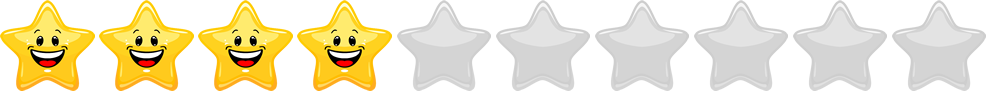
TUFFIOM Above Ground Pool Sand Filter - 20 Inch
Effortlessly Maintain Crystal Clear Water with TUFFIOM 20 Inch Sand Filter - Perfect for Above Inground Pools up to 25,000 Gallons.
✅ Reviewed selection • Updated February 2026
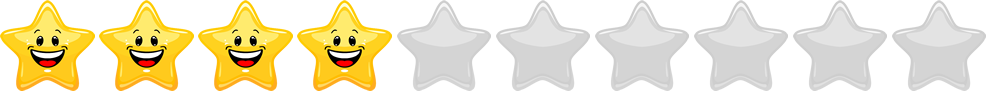
- Efficient filtration: The TUFFIOM 20 Inch Sand Filter is designed to provide efficient filtration for above ground and inground pools up to 25,000 gallons. It effectively removes dirt, debris, and other contaminants from the pool water, leaving it crystal clear and safe for swimming.
- Durable construction: The sand filter is made of high-quality materials that are designed to withstand harsh outdoor conditions. It is built to last and can withstand years of use without showing signs of wear and tear.
- Easy to use: The sand filter comes with a 7-way multi-port valve that makes it easy to operate. You can easily switch between the different modes depending on your pool's needs. The filter is also easy to install and requires minimal maintenance.
- Compatible with 5HP water pump: The TUFFIOM 20 Inch Sand Filter is designed to work with a 5HP water pump, which is a common size for most above ground and inground pools. This makes it easy to upgrade your pool's filtration syst
#11

ProSand 30S Side-Mount Sand Filter
Upgrade Your Pool Filtration System with Hayward's W3S310S ProSeries Sand Filter - The Ultimate Solution for Crystal Clear Water.
✅ Reviewed selection • Updated February 2026

- Large Capacity: The Hayward W3S310S ProSeries Sand Filter has a 30-inch tank, which makes it ideal for large pools and spas. It can hold up to 600 pounds of sand, which means that it can filter a large volume of water at a time.
- Efficient Filtration: The side-mount configuration of the Hayward W3S310S ProSeries Sand Filter ensures that water is evenly distributed throughout the sand bed, which results in more efficient filtration. This filter is designed to remove even the smallest particles from your pool or spa water, leaving it sparkling clean.
- Easy to Use: The Hayward W3S310S ProSeries Sand Filter is easy to install and operate. It comes with a six-position valve that allows you to easily switch between different filtration modes, including backwashing, rinsing, and waste. The filter also has a pressure gauge that lets you know when it's time to backwash.
- Durable: The Hayward W3S310S ProSeries Sand Filter is made from high-quality materials that are designed to last.
#12

XtremepowerUS Inground Swimming Pool Sand Filter System
Experience Crystal Clear Waters with XtremepowerUS 75141-V Sand Filter System - Perfect for Inground Swimming Pools up to 29,400 Gallons.
✅ Reviewed selection • Updated February 2026

- High Capacity: The XtremepowerUS 75141-V 24 Sand Filter is capable of handling up to 29,400 gallons of water, making it ideal for larger swimming pools.
- Efficient Filtration: The sand filter system is designed to efficiently filter out dirt, debris, and other contaminants from the pool water, ensuring that it remains clean and clear.
- Durable and Long-Lasting: The filter system is made from high-quality materials that are designed to withstand the harsh outdoor environment, ensuring that it lasts for many years.
- Easy to Install and Use: The filter system comes with a stand that makes it easy to install and set up, and it is also easy to operate and maintain, making it a convenient and user-friendly option for pool owners.